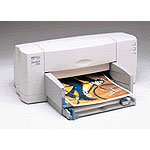Epson Stylus Color 600- Printer
Genius ColorPage Vivid III -Scanner
Technical details
Looking for a business printer that gives you sharper, more realistic color for everything you print? Then take a look at the HP DeskJet 720C. It provides brilliant photo-quality color and crisp black text-on any paper- bringing everything you print to life.
Exclusive HP Photo Resolution Enhancement technology II (PhotoREt II) delivers smaller ink drops and more color shades. HP ColorSmart II ensures perfect color every time by automatically adjusting color settings.
The HP DeskJet 720C gets your printing done quickly-up to eight pages per minute in black and four pages per minute in color. Plus you can print on a variety of paper types including plain and premium papers, transparencies, envelopes, cards, labels, banners, special photo papers and iron-on transfers. The HP DeskJet 720C is designed for Microsoft® Windows®3.1x, Windows95 and Windows®NT 4.0 operating systems and supports Intel's MMX technology for faster color processing.
With brilliant color and fast performance on any paper, the HP DeskJet 720C is the color business printer that does it all.
Our Review
This is a fast printer and ideal for any colour prints and everyday black and white printing but not as good as the Epson 600 for photos (mainly due to the lower resolution).
Each time you replace the ink cartridges you replace the print head so that will never need replacing - unlike the Epson 600.
I was quite surprised to find that this printer is now obsolete (according to the HP web site) and has already been replaced. When we bought it in 2000 it was 'just out'!
I find it difficult to load paper other than A4 - e.g. envelopes and it takes me ages to work out which way the paper should be loaded into the printer and hence when printing on glossy paper you need to make sure that it will print on the right side!
The ink always comes out wet so you need to leave the print-out to dry before touching it or you end up smudging the print or leaving fingerprint marks on photos.
Links
Product info: www.printerworks.com/DataSheets/DJ720C_722C.html
Download the printer drivers from: www.hp.com/cposupport/swindexes/dj720c_swen.html