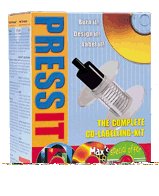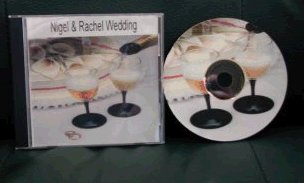Ok, so you have bought the CD Writer and have started creating your own CD's. How can you make them look really professional with Jewel case inserts and CD labels? This is one answer.
In this package you get the CD label applicator, the software (on CD) and a selection of labels to get you started. The software comes with a collection of photos to use for the labels or you can import your own images, clip-art, photos etc.
Now I can use the software it seems so easy but it wasn't like that to begin with and it took me a while to work out how to enter and format text for the CD labels and Inserts.
The labels and jewel case inserts can be bought at most computer supply shops or from the Internet but make sure you get the ones specifically done for "ExPress IT" as the software assumes a pre-defined layout and you could spend hours getting the labels to print correctly on any other pre-cut paper.
Warning - when putting the CD label on the CD, make sure you stick it on the right side (just a little dig at someone I know!)
Visit the Web site at: www.pressit.com
Here's a jewel case insert and CD label that I created using the software.