
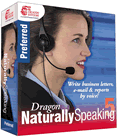
This is the lazy way to write letters - you talk and the software writes the letter.
I originally bought "Dragon Dictate Solo" several years ago and although it was fairly accurate, I d-i-d h-a-v-e t-o t-a-l-k v-e-r-y s-l-o-w-l-y for it recognise what I was saying. The new range of Dragon products that are "Naturally speaking" boast that you can talk naturally and in fact accuracy is lost when you deliberately talk like a robot.
Not only can you dictate letters but you can control the computer in other ways and issue commands to save files, open files, move the mouse around, access the Internet, revise and format text and so on.
You can dictate into Microsoft Word, Corel, WordPerfect, e-mail programs, personal organisers and virtually any other program in which you normally type.
I bought the mobile version which includes a separate recorder for dictating messages into and these can then be transcribed into text in your chosen word processor application. The mobile dictation is not as reliable as using the microphone but you can train it separately so it recognises your voice from a recorder.
You do need to spend some time teaching the software to recognise your voice and this ranges from reading out a list of words to reading a passage from a book for about 10 minutes (which was very heavy going as I was reading "Alice in Wonderland" for what seemed like hours!)
You must also correct mistakes as you go along or the software assumes that it is always accurate and will never learn. Learn it does, however, and I managed to get 100% accuracy on a paragraph after reading it just 3 times and correcting all the mistakes. Now when I read that same paragraph of text, the accuracy is always 100%.
One disappointment is the speed and our PC isn't exactly under-spec'd. I read a paragraph of text and 3 minutes later it finally finished typing it up in Word. You can adjust this slightly by setting an option to prefer speed to accuracy but the best time I got the transcription down to was 1 minute 45 secs.
I had a few teething problems initially with the software hanging whilst dictating to Microsoft Word. I tried to log a call with the Technical helpdesk but it wasn't easy dealing with Dragon Systems. I eventually downloaded a patch and so far things have been ok.
Visit the web site at: www.dragonsys.com
